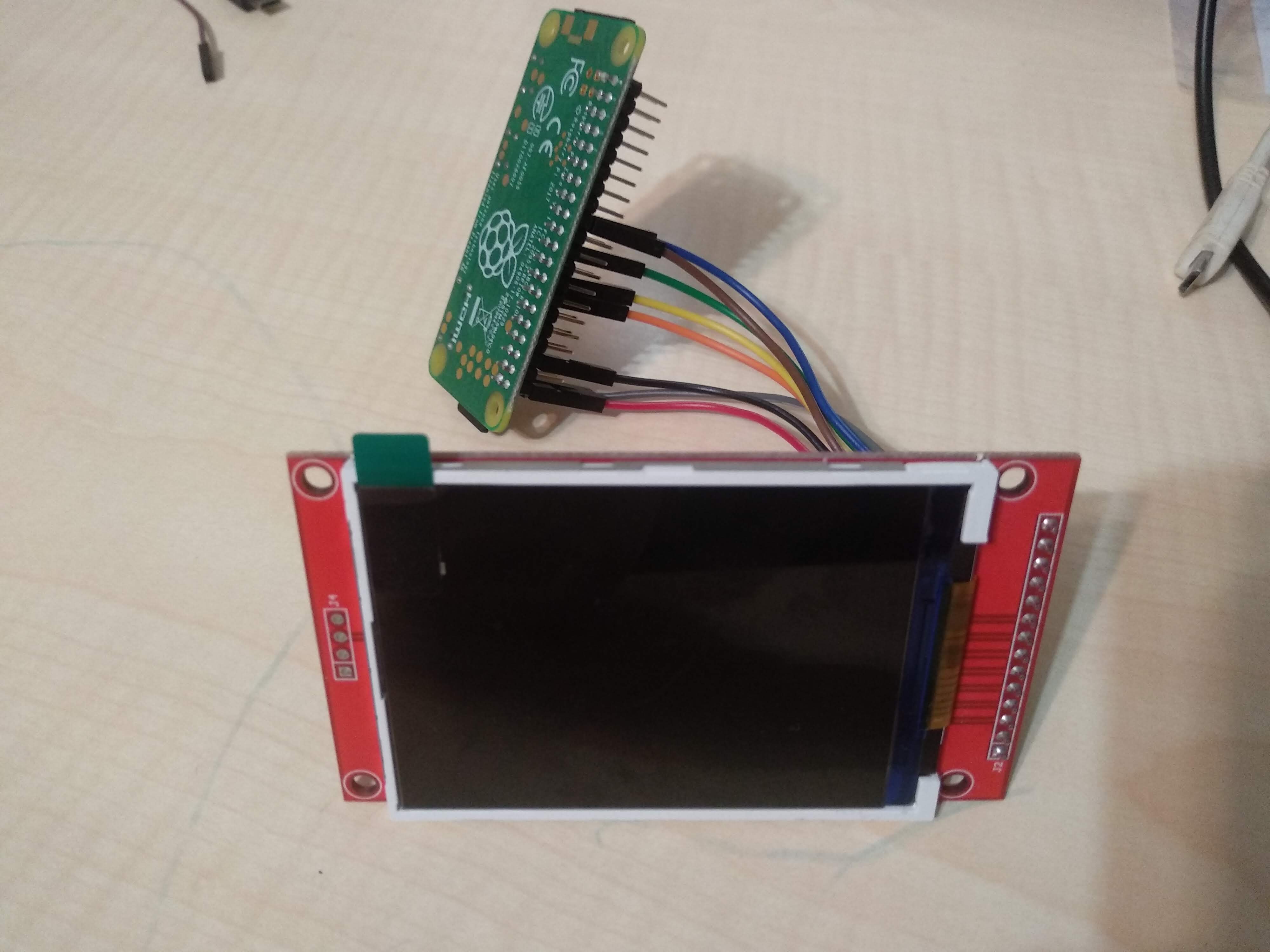
Conectăm prin SPI ecran TFT pe ili9341 cu Raspberry Pi pe Debian Buster Kernel 5
martie 14, 2021
Alexandru
Familia Raspberry Pi este echipată cu SPI (Serial Peripheral Interface) și poate fi utilizat pentru a conecta o mare varietate de periferice - ecrane, controlere de rețea, UART, etc. Noi vom conecta prin această interfață un ecran pe bază ili9341 la rpi cu OS Debian Buster Kernel 5.
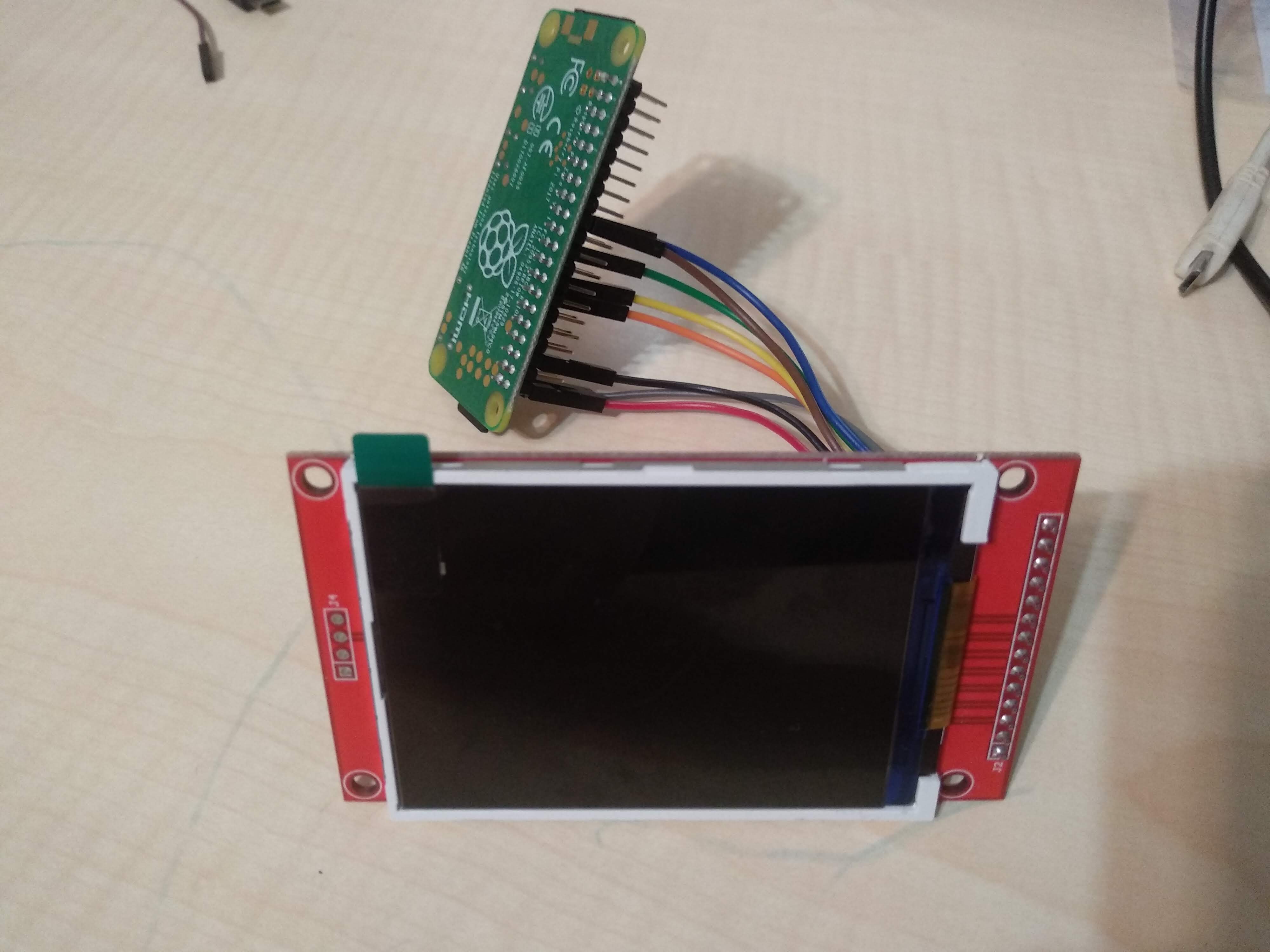
Am folosit un ecran de 2.8" pe ili9341 și Raspberry Pi Zero W, mai jos avem o tabela cum am conectat ecranul la RPI.
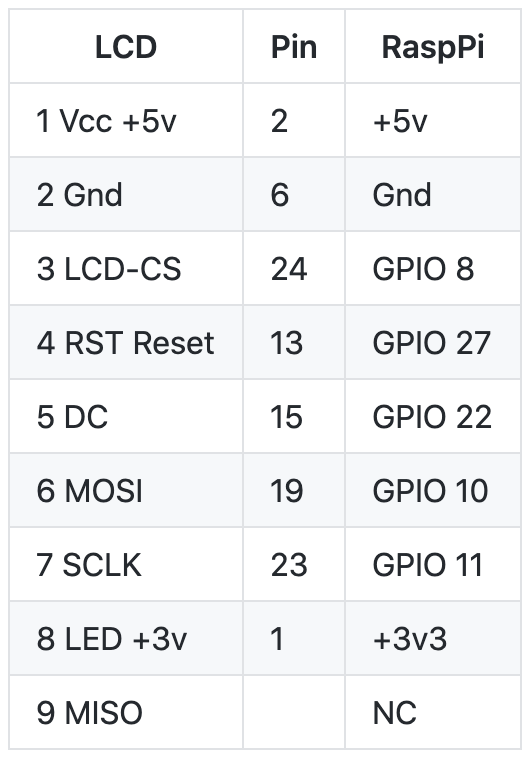
Deasemenea marcajul conectorilor la RPI si la ecran
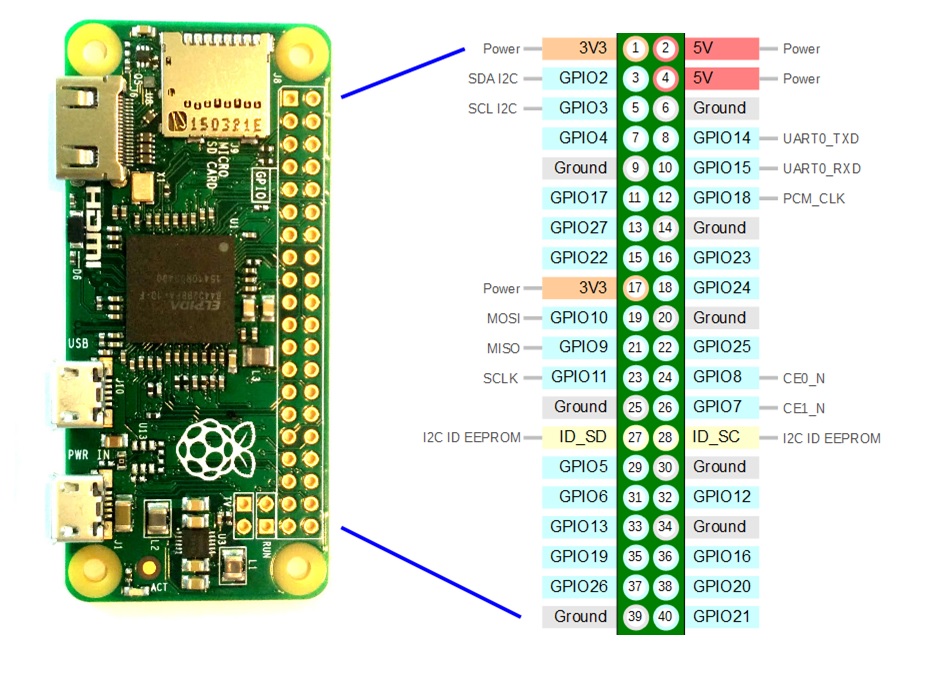
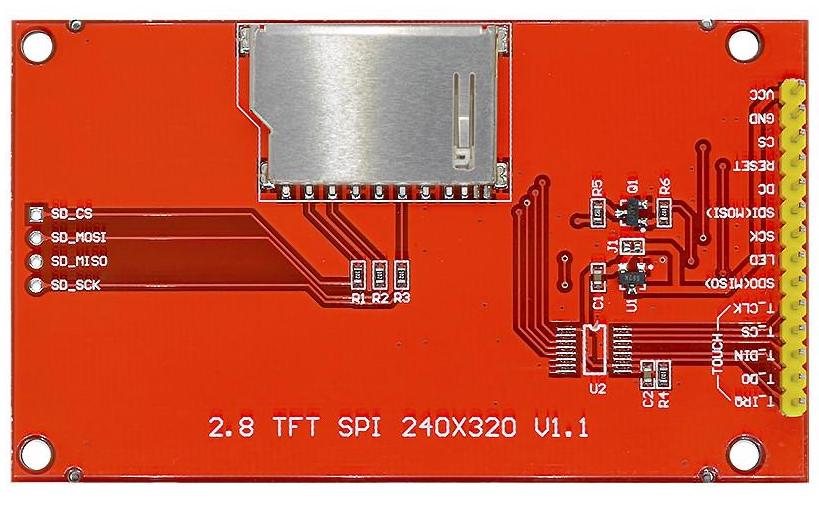
Mai departe clonăm un repozitoriu și edităm câteva configurări:
git clone https://github.com/swkim01/waveshare-dtoverlays.git
sudo cp waveshare-dtoverlays/waveshare32b.dtb /boot/overlays/waveshare32b-overlay.dtb
sudo cp waveshare-dtoverlays/waveshare32b.dtb /boot/overlays/waveshare32b.dtbo
git clone https://github.com/Zaryob/LCD-show.git
Apoi editați LCD35C-show și comentați repornirea sudo reboot la sfârșit.
cd LCD-show/
chmod +x LCD35C-show
sudo ./LCD35C-show
În /boot/config.txt schimbăm linia dtoverlay=waveshare35c:rotate=90 cu linia dtoverlay=waveshare32b:rotate=270 și hdmi_cvt=480 320 60 6 0 0 0 cu hdmi_cvt=320 240 60 6 0 0 0
După asta facem restart la RPI și trebuie sa vedem rezultatul pe ecran :)
sudo reboot
Sursa originală https://github.com/TobiasVanDyk/RaspberryPi-GPIO-Displays/tree/master/ili9341
Linux
ili9341
RaspberryPi